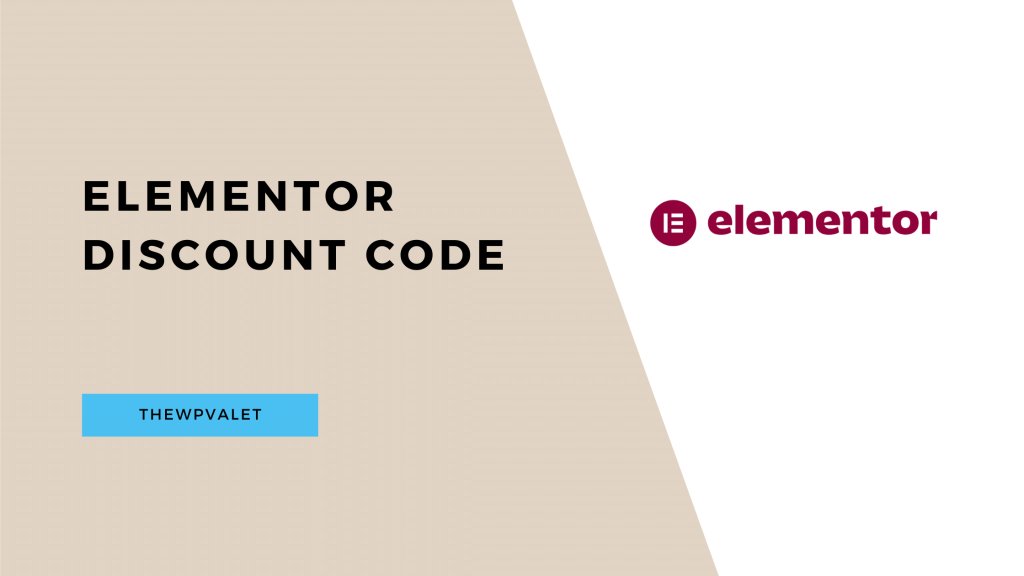Building a website has never been easier, thanks to Wix! With over 800 customizable templates and powerful design tools like Wix ADI and Wix Editor, anyone can create a stunning website in no time.
But what if you could save money while doing so? That’s where Wix promo codes come in! If you’re looking for the best discounts on Wix plans, you’ve come to the right place.
In this guide, we’ll break down everything you need to know about Wix promo codes and how to claim your exclusive savings today!
Available Wix Promo Code 2025
Several websites offer Wix promo codes and claim to offer discounts of 20-30% on Wix plans. However, such promo codes have expired or are no longer valid. There is still one valid promo code that gives you a 10% discount on Wix plans.
The code “TAKE10” can be used in the promo code section of the website, and it will automatically give you a 10% discount. This promo code will allow you to get a discount on Wix’s annual plans. You can use the above coupon to start using Wix immediately and access the advanced features.
Wix Student Discount
If you’re a student, you can grab a 50% discount on Wix’s annual plans! This offer is valid only for the first year and requires student verification.
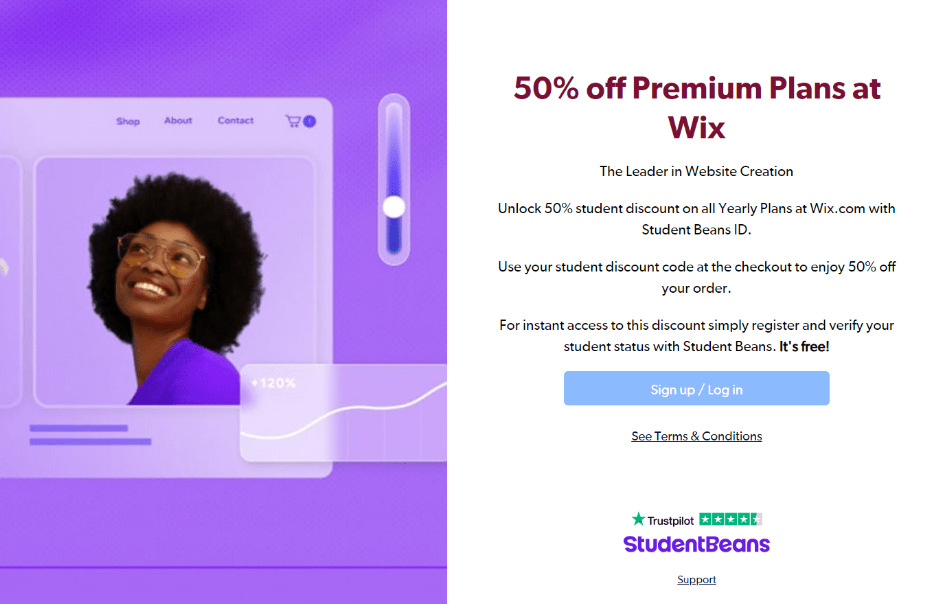
To get the discount, sign up or log in to Student Beans using your personal email. Then, verify your student status using your official student email. If you don’t have one, you can upload a student ID or another official document. Once approved, you can claim your Wix discount and start building your website at half the price!
How To Claim A Wix Promo Code (Step-By-Step)
Want to save on your Wix subscription? Follow these simple steps to apply your Wix promo code and unlock exclusive savings!
Step 1: Go to Wix’s Official Website
Click on this link to visit Wix’s website. A pop-up will appear asking for your email address—enter it and hit the “Start Now” button.
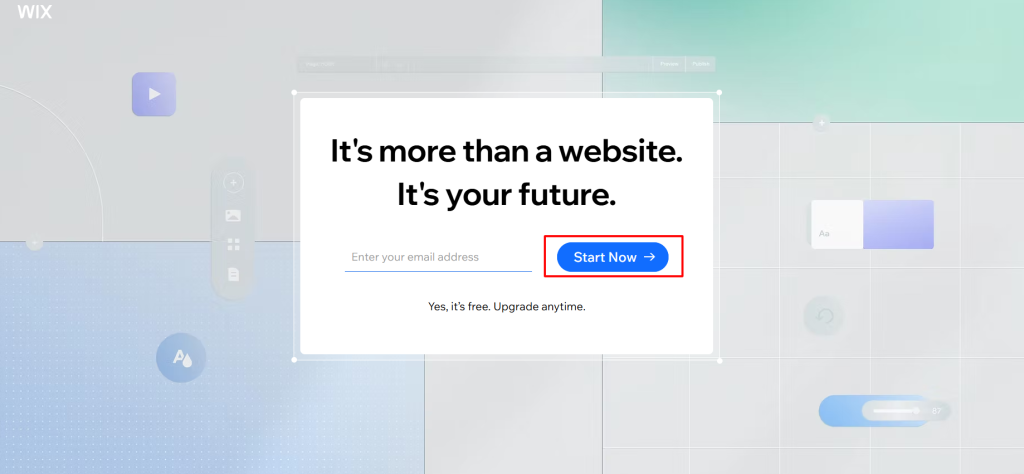
Step 2: Sign Up or Log In
If you’re new to Wix, create an account by providing your email, confirming it, setting a password, and clicking “Sign Up.” Already have an account? Just log in!
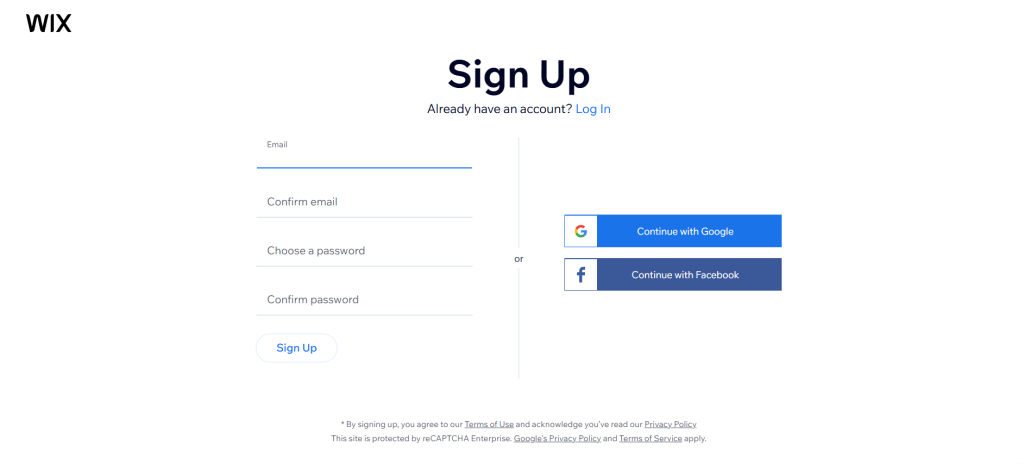
Step 3: Answer a Few Questions
Wix will ask you some questions, like:
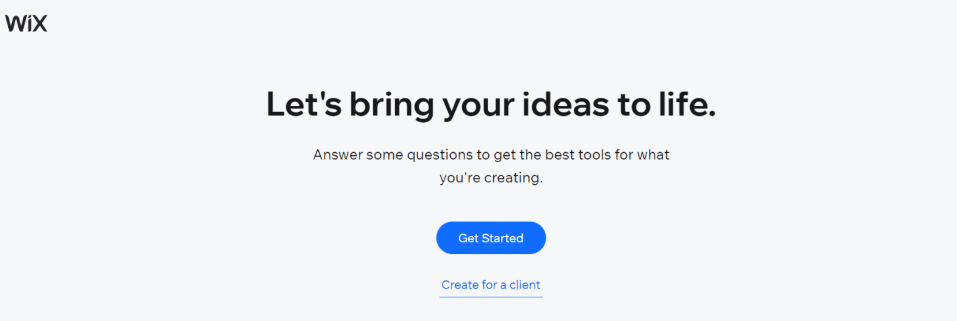
- What type of website are you building?
- Your website name
- Your website goals
- Have you built a website before?
Answer them and move to the next step.
Step 4: Choose How to Build Your Website
Now, decide whether you want Wix ADI to create a site for you in minutes or use the Wix Editor to design everything yourself.
Step 5: Upgrade to a Paid Plan
Once you’ve set up a few pages, go to your Wix Dashboard and click on the “Upgrade” option. Browse through the available plans and select the one that fits your needs.
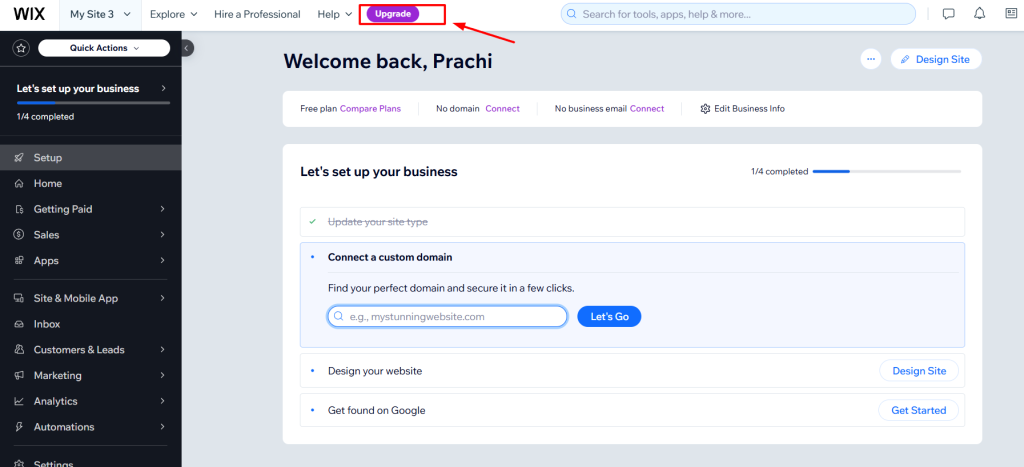
Step 6: Pick a Billing Cycle
Choose between monthly, yearly, or multi-year billing. If you select a longer-term plan, you’ll save even more! To use the promo code, you must choose a yearly plan.
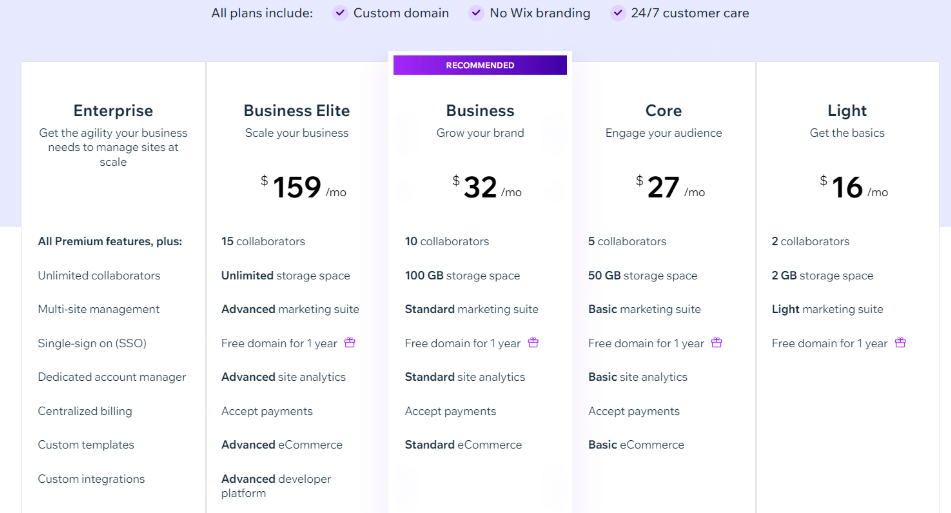
Step 7: Apply the Promo Code
Find the promo code section and enter your discount code. Then, fill in your payment details and click “Submit Purchase.”
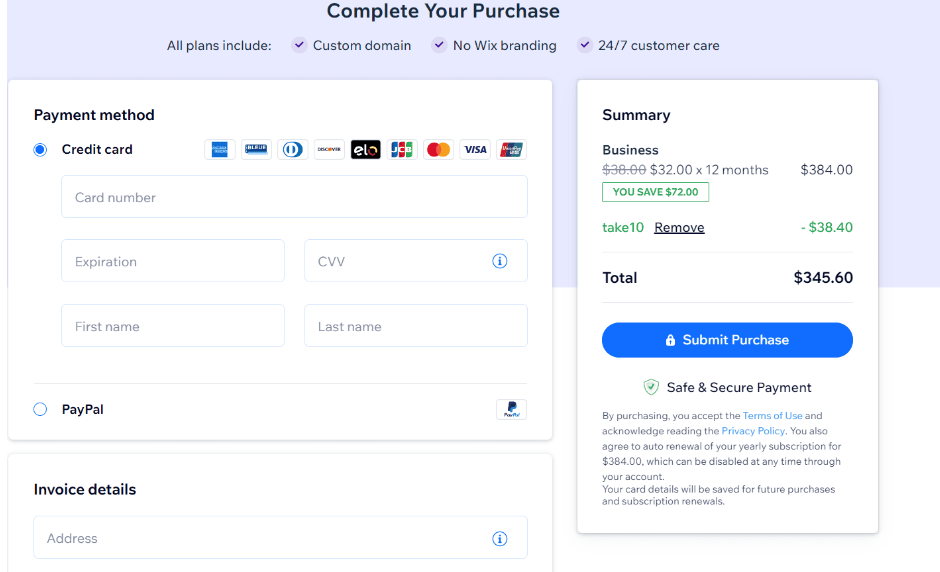
That’s it! Your Wix account is now upgraded, and you can start building your dream website with premium features.
Wix Pricing Plans
Wix offers four pricing plans, and we’ve briefly explained each one here.

- Light Plan ($16/month): Perfect for individuals or small businesses starting online. Includes 2 GB storage, 2 team members, a free domain for a year, and basic marketing tools. Ideal for selling a few products with minimal features.
- Core Plan ($27/month): Great for growing businesses. Offers 50 GB storage, 5 team members, basic analytics, better marketing tools, and essential e-commerce features. Suitable for expanding online stores.
- Business Plan ($32/month): Designed for scaling businesses. Includes 100 GB storage, 10 team members, advanced marketing tools, and standard e-commerce & analytics. Ideal for businesses needing more features.
- Business Elite Plan ($159/month): Best for large online stores. Provides unlimited storage, 15 team members, advanced analytics, marketing, e-commerce tools, and a developer platform. Built for high-volume sales.
Related Links
Conclusion: Get Up To 50% Discount On Wix!
Wix makes website creation simple, whether you’re a beginner or a pro. With its powerful tools and customizable templates, you can build a stunning site in no time. Plus, by using the right promo codes, you can save money while accessing premium features.
Students can enjoy a 50% discount on annual plans, while the promo code “TAKE10” gets you 10% off. Don’t miss out—grab your discount today and start building your dream website with Wix!