Back then, building a WordPress page was challenging. With the introduction of some of the tremendous WordPress page builders into the industry, creating a page without knowing how to code has been easier.
There’s more!
The number of WordPress page builders makes it challenging to select the right one. Various factors must be considered, including customization options, pricing, and ease of use.
We’ve rounded up eight premium WordPress page builders to make it easier to filter the options.
What Is WordPress Page Builder?
A WordPress page builder is a plugin that helps you to build your website pages with the help of drag and drop interface without any coding skill. With the help of the page builder, you do not need to refresh your browser repeatedly while building your site. You can also create your website in real-time as it comes on the front end.
As they are an important component of no-coding design, as its page builder is a user builder and provides ready-made templates, design, and layout components to speed up your designing process.
Top 4 WordPress Page Builders Compared
| Page Builder | Best for | Ratings | Downloads | Pricing |
| Beaver Builder | Best for newbies, content creators, and marketers | 5/5 | 2,80,000+ | Starts at $99/year and goes upto $546/year |
| Elementor | Best for tight-budget bloggers and marketers | 5/5 | 4,000,000+ | Starts from $49/year and goes upto $399/year |
| Divi by Elegant themes | Best for affordable page builder option | 4.9/5 | 6,70,000+ | Starts from $89/year |
| SeedProd | Best for pre-configured templates | 4.9/5 | 9,90,000+ | Starts from $31.60/year |
On top of our best recommendation, we have put together an in-depth review of each WordPress Page builder. Continue to read on.
1. Beaver Builder:
Best for newbies, content creators, and marketers.
The Beaver Builder, a WordPress page builder plugin, is one of the easiest to use on the market. As part of this package, you will also get a real-time preview of a page, allowing you to design your page in real-time as you go along.

A page can be easily created by dragging and dropping content modules onto a page and editing them within the Beaver Builder interface within minutes.
Content modules become available in a variety of powerful, ready-to-use forms. Each module can be customized using an easy-to-use toolbar at the top, making it easy.
Choosing a template will save you time and effort. You can select from over 30 professionally-designed templates.
Key features:
- Editing both live and in the front end
- Mobile-friendly and responsive designs
- WooCommerce, shortcodes, and widgets support
- Handing off websites to clients using Editor Mode
- Providing full customer support
- An easy-to-insert module
Pricing:
With Beaver Builder, you can create pages in various ways and add them to your site in a matter of seconds. Compared to other web builders on the market, this is one of the most expensive ones, starting at $99 for a standard license.
Here are the Beaver Builder pricing plans with a 30-day money-back guarantee:
Standard plan: Starts at $99/year, with which you can manage unlimited sites.
Pro plan: Starts at $199/year, which lets you manage unlimited sites.
Agency plan: Starts at $399/year with access to unlimited sites
Ultimate plan: Starts at $546/year and comes with all the advanced features, including the ease of managing unlimited sites.
2. Elementor:
Best for tight-budget bloggers and marketers
A drag-and-drop page builder called Elementor is a free and widely used tool. Elementor has built a reputation as a powerful, user-friendly WordPress plugin that transforms any site seamlessly. It features a sleek live editor as well as an impressive library of blocks (which can be expanded by add-ons).
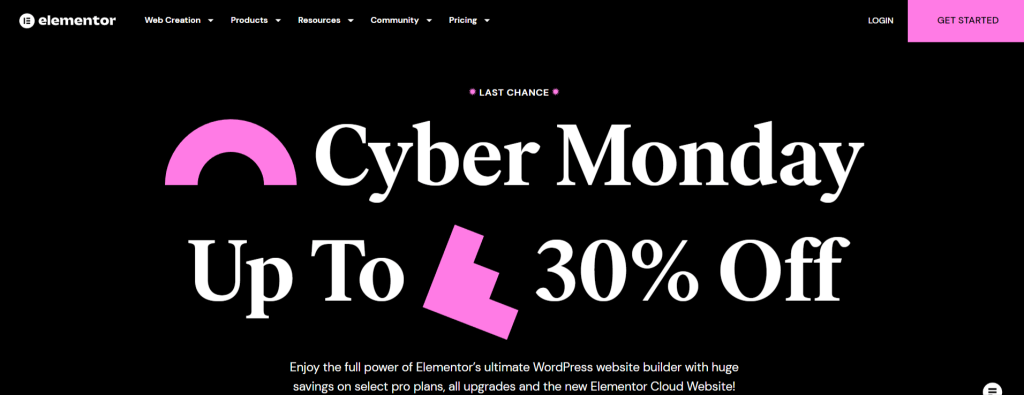
In addition to its mobile view, Elementor allows users to test their page layouts.
Key features:
- Widgets for every need
- There are over 300 Pro templates available
- 10 complete website kits
- Theme and form builders
- Build pop-ups and WooCommerce stores
- Updates and support for a year
Pricing:
Elementor is a WordPress plugin that’s free to download, but if you want to upgrade to its pro version, you have to pay for it. With the Pro version, the price starts at $49 for a single website and goes up to $399 for 1000 sites.
Here is the breakdown of the pricing plan elementor:
- Essential plan: Starts at $49/year
- Expert plan: Starts at $199/year
- Agency plan: Starts at $399/year
3. SeedProd:
Best for pre-built templates
Among the greatest WordPress page builder, SeedProd helps you create landing pages for your WordPress site. With this page builder, you can easily create stunning web pages and complete websites with its drag-and-drop builder. You can choose from various templates to help you get started.
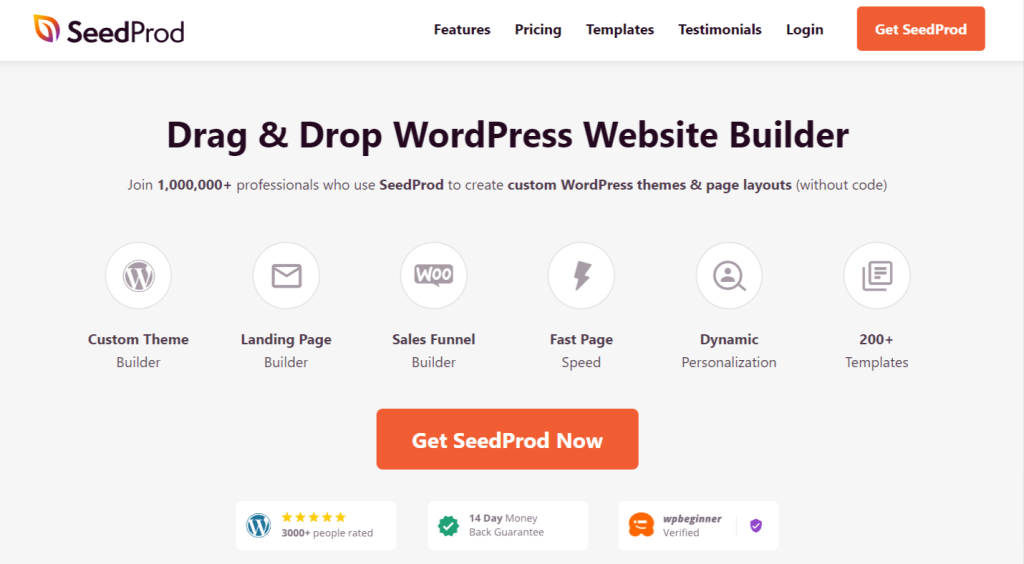
It lets you create sales pages, coming soon pages, pages in maintenance mode, opt-in pages, webinar pages, and a whole lot more, all by using the plugin. In addition to the live preview feature, you can see all changes in real-time while they are being made.
With SeedProd, you can create any theme you wish for your website using a drag-and-drop interface, so you can create your entire website using the same interface.
However, SeedProd’s easy-to-use and clean interface makes it one of the best WordPress page builders on the market.
Key features:
- With live mobile and desktop previews, this WordPress page builder is an effective drag-and-drop tool.
- You can create custom WordPress themes with website kits without hiring a developer.
- A customizable landing page template you can edit without coding knowledge.
- Utilize WooCommerce template tags to create an eCommerce website
Pricing:
Among the price ranges offered by this drag-and-drop page builder, the entry-level is $31.60/year, and the top level is $209.65/year. However, a free version is available through the WordPress directory, which is limited in functionality.
Here are the SeedProd pricing plans:
- Basic: Costs 31.60/year
- Plus plan: It costs $75.62/year with the functionality to manage 3 sites simultaneously.
- Pro plan: It starts from $147.63/year with access to manage 5 sites.
- Elite plan: It costs $209.65/year with the capability to manage unlimited websites.
4. Divi by Elegant Themes:
Best for an affordable page builder option
Divi offers a drag-and-drop page builder and a professional theme. Hundreds of layout packs are available for a wide variety of websites, and it is extremely easy to use.
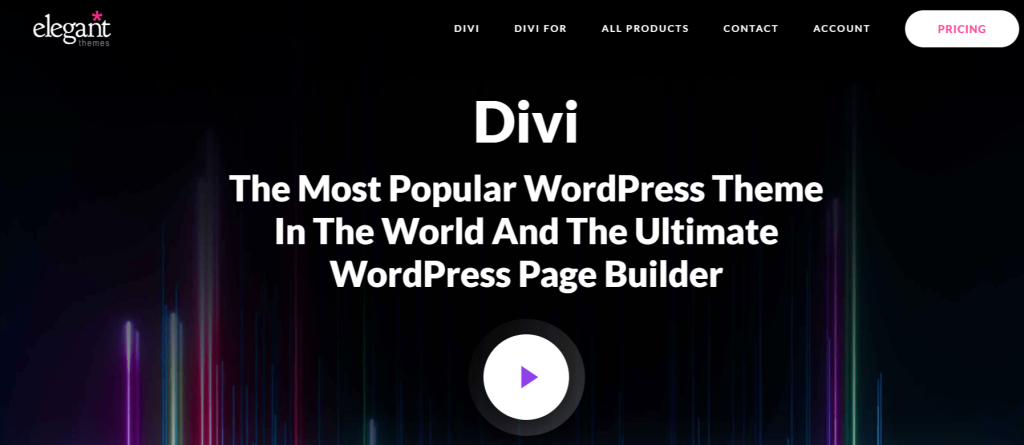
Similarly to SeedProd and Beaver Builder, the Divi Builder includes a visual drag-and-drop function and a powerful visual editor that allows you to see your effect as you create it.
The live preview feature lets you see exactly how your changes will look in real-time as you edit your page. Hence, you do not have to save and click on the preview to see your new design after saving.
With Divi, you can drag and drop dozens of content modules to customize the layout of your website.
Key features:
- Editing that is visually appealing and responsive
- More than 40 modules of design
- Packs of 800 pre-designed website layouts
- Editing inline
- Element and style globalization
- Redo and undo functions
- Customization of all elements
- Style options in CSS
Pricing:
A one-year subscription to Elegant Themes’ Divi and other plugins costs $89, with a subscription to Bloom, Extra, or Monarch included. An unlimited number of sites can be created using the software, which comes with the latest technology, updates, and premium support. All the features of Yearly Access are included in Lifetime Access at a yearly cost of $249.
5. Themify Builder:
Best for versatility
Using the Themify Builder plugin, you can quickly build your WordPress website via drag-and-drop. Similarly to the Divi Builder, Themify Builder also powers the WordPress themes produced by Themify. There is also the possibility of using this plugin with other themes.
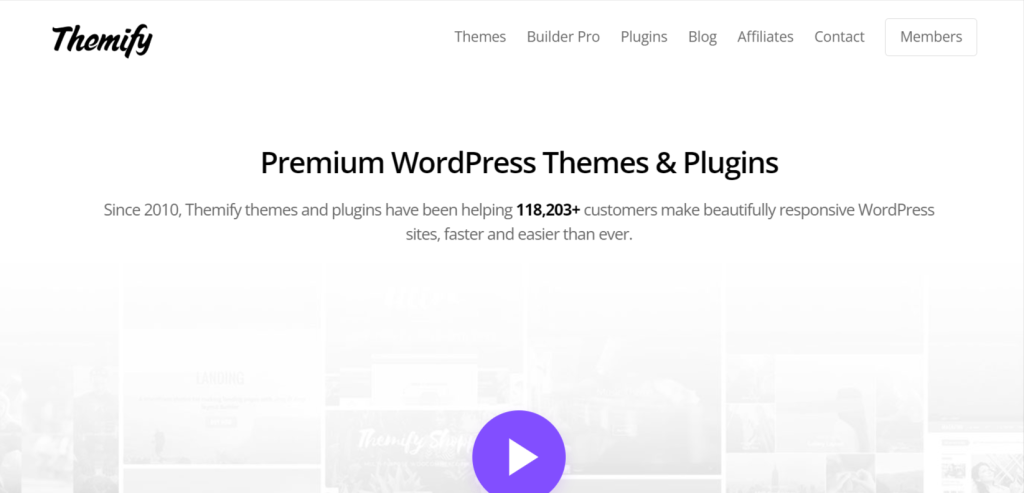
In addition to its drag-and-drop functionality and diverse professional templates, Themify Builder provides a wide selection of drag-and-drop modules.
You can edit the plugin from the front or back of your page.
Key features:
- More than 40 layouts pre-designed
- Grid layouts, rows, and columns are supported
- Creating Layout Parts is possible
- Animated effects in 60+ styles
- Styles tailored to your needs
- Add-ons of various kinds
- Shortcodes and custom code support
Pricing:
Themify Builder is available for free or for $59 when combined with a Themify theme. To gain access to all Themify themes, you will need to pay $89/year or $249 in one go for a one-time payment.
Here is the breakdown of each pricing plan that comes with this page builder:
- Single themes: $59/year
- Master Club: $89/year
- Lifetime club: $249/year
6. Live Composer:
Best for out-of-the-box capabilities
One of WordPress’s most popular page builders is Live Composer. The visual composer is very easy to use and modify.
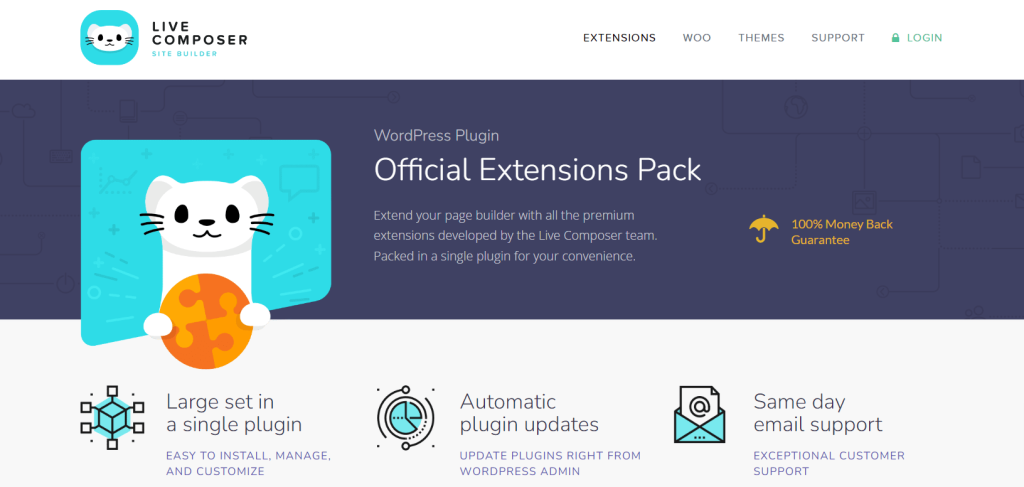
By dragging and dropping content elements together, this complete website builder will help users to create landing pages, portfolio projects, galleries, and news sites using drag-and-drop technology.
A blank canvas is available in the editor, and pre-made themes to start creating your pages.
Key features:
- Editing with drag-and-drop
- Website Builder
- Usage without limits
Pricing:
Live Composer provides advanced functionalities with a premium version. Here is the list of 3 pricing plans that Live Composer brings:
- It starts at $69/year and allows you to manage a single website (billed annually).
- Starts at $99/year with access to manage 2-5 websites at a time (billed yearly)
- Starts at $149/year with options to manage unlimited websites simultaneously (billed annually)
8. Fusion Page Builder:
Best for newcomers
Unlike the free WordPress page builder plugins that include everything related to the page builder, Fusion Builder consists of the functionality of the page builder. The only area that you can customize in your WordPress theme is the content area.
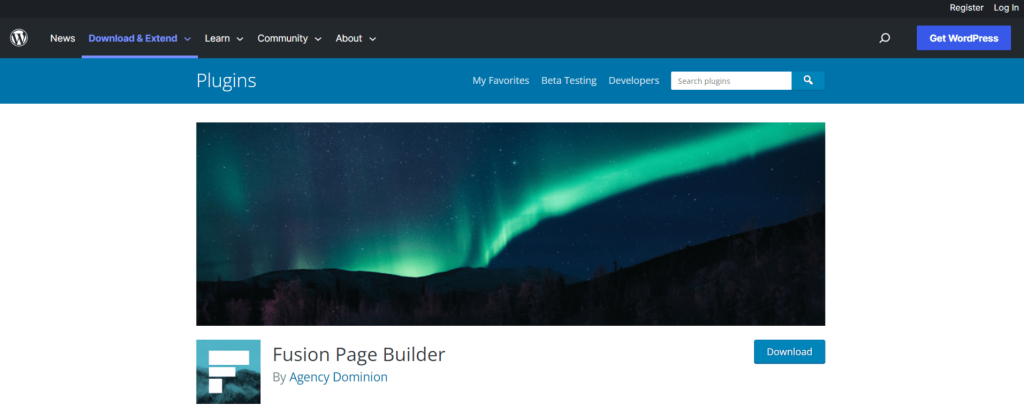
Therefore, there aren’t too many features crammed into the interface. It’s easy to use, clutter-free, fast, and clutter-free. On the other hand, it has several extensions that can be installed depending on your needs.
Key features:
- This theme uses Fusion Base
- Layout with multiple columns
- Plug-ins custom-made
Pricing:
Free
8. Thrive Architect:
Best for generating leads and conversions
With Thrive Architect, you can create beautiful pages for your WordPress website that focus primarily on business sites. Among the conversion elements included within the builder are testimonials, countdown timers, and lead generation forms, which can be integrated with various email marketing tools, such as Google Analytics.
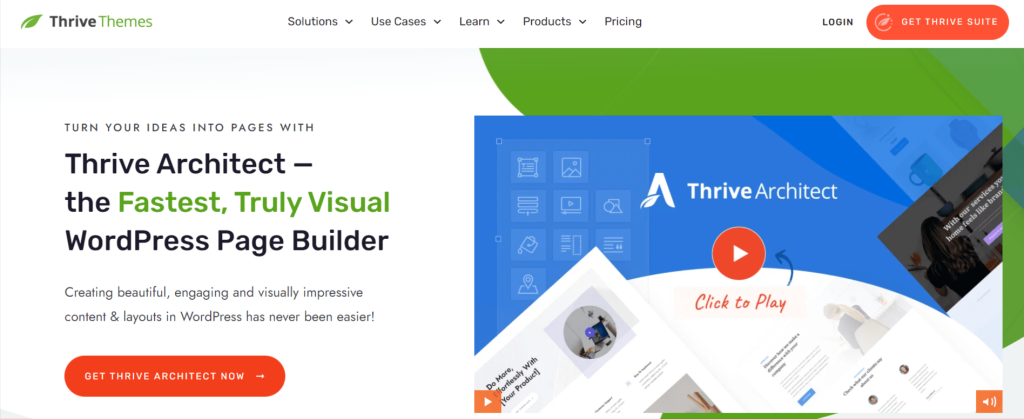
It is also helpful to embed features such as horizontal opt-in forms, social sharing icons, blog post galleries, and social share buttons into the homepage of your website, which will help you create a high-converting homepage.
Key features:
- Editing is fully drag-and-drop
- Templates for 278 landing pages
- Conversion elements for business growth
- Styling blog posts to increase social shares
- Layouts with flexible columns
- Combinations of text and image
- Customizing fonts
Pricing:
The Thrive Architect pricing plans start from $97, where you get a 30-day money-back guarantee with 2 thrives plugins to ease the use of the website.
Here is the complete list of pricing that comes with Thrive Architect WordPress landing page builder.
- Thrive suite: It costs $299/year. It has five licenses, multiple functions, and features to simplify the website’s management process.
- Thrive Architect: It costs $97/year.
- Optimize Bundle: Costs $167/year
Related Read:
Conclusion: Best WordPress Page Builders
There is no definitive answer regarding the best WordPress page builder. Since it depends on each need, it is possible to narrow the contenders to a few good ones.
Among the page builders we recommend are Elementor and Beaver Builder. The decision you make should meet all of your requirements from the beginning.

