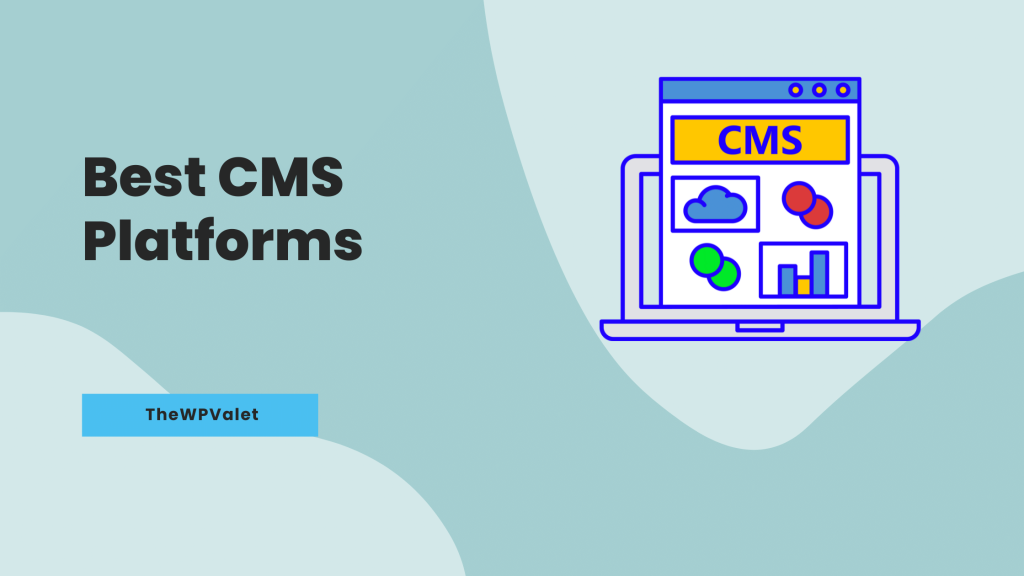Thinking of starting a blog but unsure which platform to pick? Don’t worry—we’ve got you covered!
For beginners, the ideal blogging platform should be easy to use, require no coding, and offer flexibility for future growth. It should also provide customization options to suit your needs.
To make your decision easier, we’ve reviewed the top blogging platforms and created a detailed guide to help you choose the best one.
Top 10 Recommended Blogging Platforms (2025)
| Platform | Best For | Pricing | Rating |
|---|---|---|---|
| WordPress | Best for all types of businesses | Starts at $9/month | 4.7/5 |
| Wix | Designed for beginners who want to build a professional blog | Starts at $17/month | 4.5/5 |
| Blogger | Best for beginners | Free | 4.0/5 |
| Squarespace | Best website builder for blogging | Starts at $16/month | 4.6/5 |
| Medium | Suitable for writing for an existing audience | Free | 4.3/5 |
| Ghost | Next-gen blogging platform | Starts at $9/month | 4.4/5 |
| Drupal | Large, complex sites | Starts at $2.99/month | 4.2/5 |
| Weebly | New bloggers | Starts at $10/month | 4.1/5 |
| Tumblr | Creative bloggers | Free (premium themes) | 4.0/5 |
| Substack | Newsletter-focused blogging | Free | 4.5/5 |
These were just an overview of a few blogging platforms. Read on to explore the top platform in detail.
1. WordPress (Best For All Types Of Businesses )
The WordPress blogging platform is top-rated and open-source. The platform is easy to use and learn, so new bloggers can start blogging immediately.
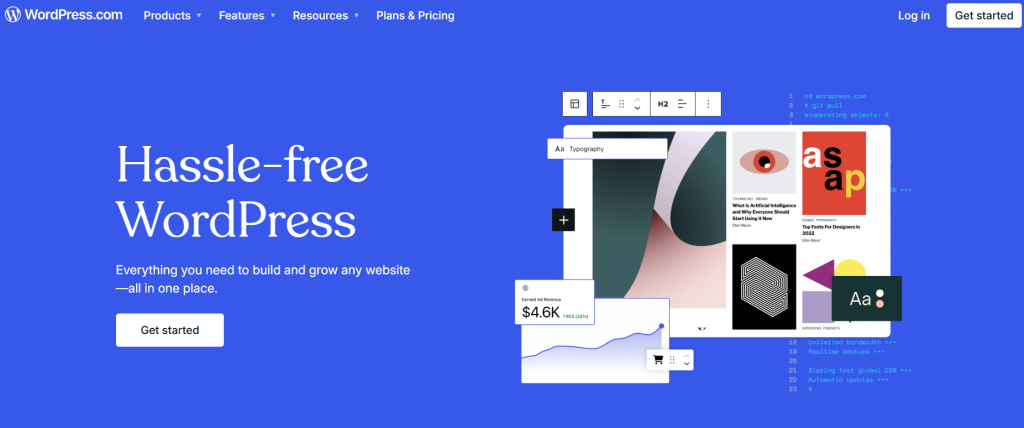
With it, bloggers are given numerous options for monetizing their content and accessing the necessary tools.
Features
- A free domain on WordPress.com is available with a paid plan for one year.
- Drag and drop images & videos to integrate.
Pros
- Professional templates at your fingertips
- Keeping your system up-to-date is easy
- It is easily integrated with marketing tools and SEO software
Cons
- WordPress.com gives you a limited number of options. Customizing your WordPress site using custom plugins or themes is impossible.
- There is a limit to free themes.
- The WordPress.com platform does not allow advertising.
Pricing
Basic WordPress.com accounts are free, but they are branded with advertisements.
- Personal Plan: $4/month
- Premium Pan: $8/month
- Business Plan: $25/month
- Commerce Plan: $45/month
- Enterprise Plan: $25,000/year
2. Squarespace (Best Website Builder For Blogging)
An easy drag-and-drop interface makes Squarespace an excellent platform for building websites and blogging. No coding skills are required to create stunning websites and blogs.

The Squarespace platform is designed for small businesses wanting to create an online presence quickly. Since 2003, it has powered millions of websites.
Features
- Display categories of blogs
- Commenting is allowed
- RSS Feeds
- Create a social sharing account
- Set up a posting schedule
Pros
- Do not require extensive technical knowledge.
- Adding a store to your website is possible.
- Allows you to use Google AdSense now.
Cons:
- Apps and extensions from third parties are not permitted.
- The company does not offer a large number of marketing tools.
Pricing
Squarespace plan comes in four categories, which you can choose per your needs.
Each annual plan pricing is categorized as below:
- Basic Plan: $16/month
- Core Plan: $23/month
- Plus Plan: $39/month
- Advanced Plan: $99/month
3. Medium (Suitable For Writing For An Existing Audience)
The Medium platform makes it easy for people to earn money by writing blogs.
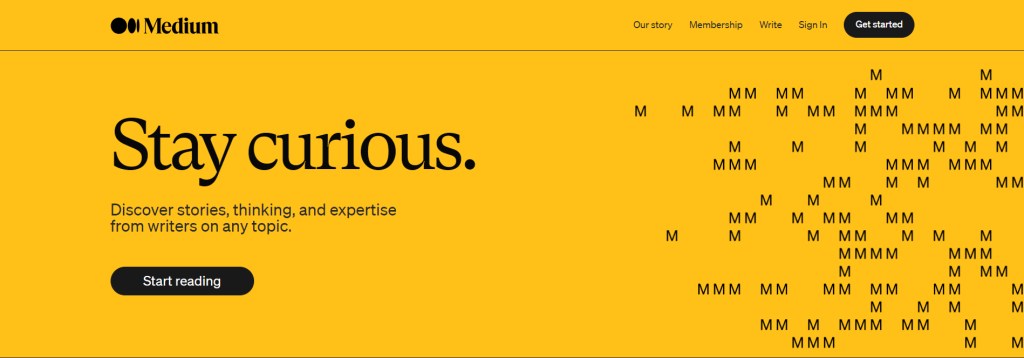
Creating your site, web hosting, design, and maintenance will not be a problem. This is the perfect option if you are just interested in writing and getting paid without doing anything else but writing.
The best thing about Medium is that it already has an audience. You will also not need to worry about attracting readers to your blogs.
Features
- Editor with rich features.
- Countless visits/bandwidth.
- Monetization is limited to medium partners.
Pros
- It doesn’t cost you anything
- Testing your content before you build your blog is a great idea.
Cons
- Your success depends heavily on Medium’s audience and algorithm
- You don’t own a domain name
- You can’t customize your ads
Pricing
Medium lets you create a free blog.
4. Wix (Best For Beginners Who Want To Build A Professional Blog)
Wix is the quickest and easiest way to create a professional blog. In addition to the easy-to-start option, there are other great options. A full-featured website with a blog is an excellent choice for beginners.
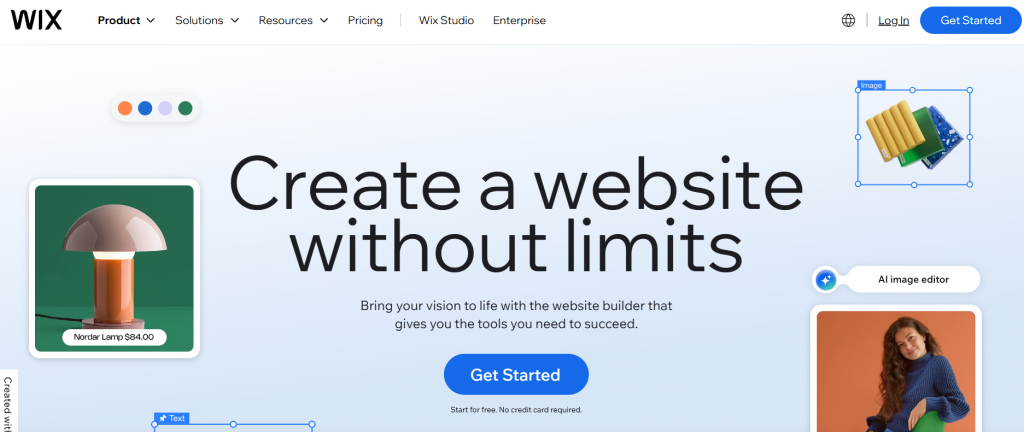
Setting up a website is accessible by dragging and dropping your content. No code is required.
Features
- Build a website with drag-and-drop ease
- AI-powered design with Wix ADI.
Pros
- Wix offers customizable templates and apps from third parties.
- Building your site is as easy as dragging and dropping.
Cons
- Wix’s free versions have limited functionality and are branded with Wix’s logo.
- Third-party apps are limited in number.
Wix Pricing
With Wix’s primary website builder, you can get a free subdomain.
- Light Plan: $17/month
- Core Plan: $29/month
- Business Plan: $36/month
- Business Elite Plan: $159/month
5. Blogger (Best For Traditional Blogging)
Whether you’re a casual blogger, an individual advocating for a cause, or a business looking to maintain a traditional blog, Blogger is a great platform.
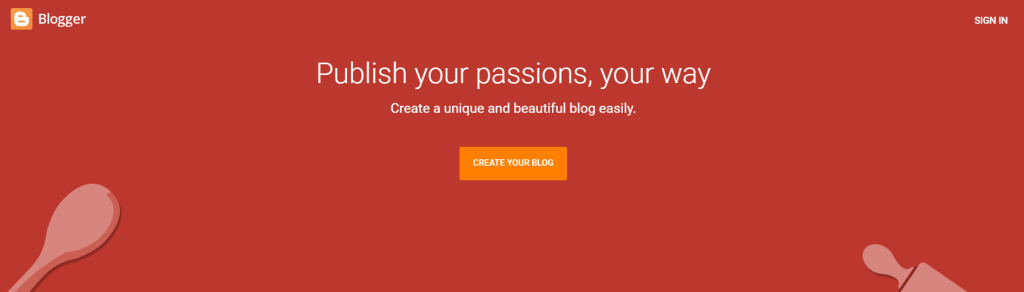
As part of Google’s Chrome family of products, it features easy navigation and a high level of dependability. The same rules apply to Blogger posts as they do to email posts.
Features
- The basics of editing.
- You get unlimited bandwidth and visits.
- Customizability is limited.
Pros
- Create a blog quickly and for free.
- It is secure and reliable as a technology giant that owns the platform.
Cons
- Platform updates aren’t frequent.
- Design and customization options are minimal.
- Basic blogging tools don’t help you grow your blog.
Pricing
Blogger makes it easy for users to get online without spending money. It’s free of charge.
6. Ghost (Best For Bloggers Looking For A Next-gen Blogging Platform)
After a successful Kickstarter campaign in 2013, Ghost was founded as a blogging platform in 2013. The software is designed specifically for journalists and bloggers, taking a minimalist approach to content management.
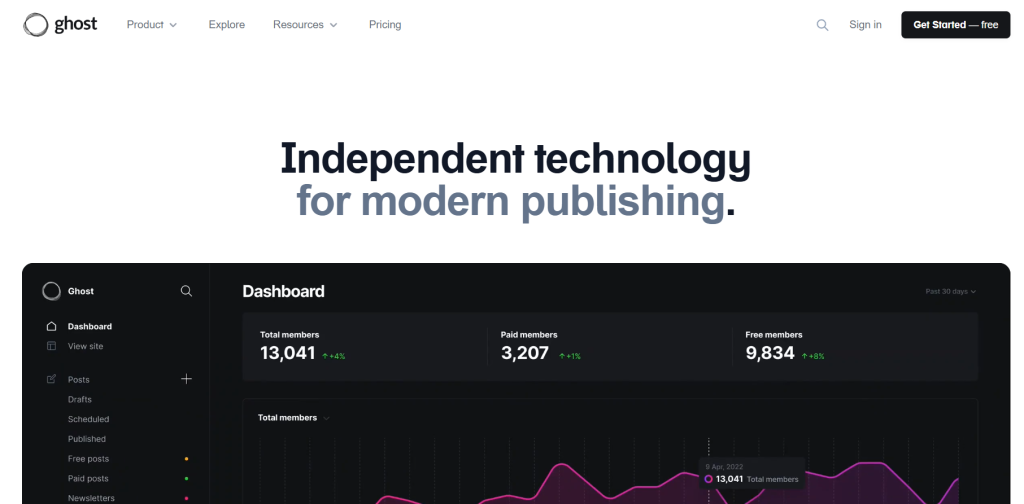
Features
- Blogging is the primary focus of Ghost’s built-in features.
- There is also a night mode on the dashboard, which makes it easy to use and manage.
Pros
- Learning the stripped-down interface is easy
- All your content is under your control
- Designed for blogging
Cons
- Blogs do not support adding online stores
- Blogging platforms with fewer customization options
- The platform is not free (so it isn’t the most affordable).
Pricing
Ghost comes with multiple pricing plans depending on your requirements.
Here is the list of pricing plans:
- Starter plan: It comes at $9/month (billed yearly)
- Creator: It costs you $25/month (billed yearly) with a bunch of custom themes
- Team: Costs you $50/month (billed yearly)
- Business: It comes at $199 (billed yearly)
7. Drupal (Ideal For Users Who Want To Build Large, Complex Sites)
A self-hosted blogging CMS like Drupal is ideal for large corporations that need advanced features.
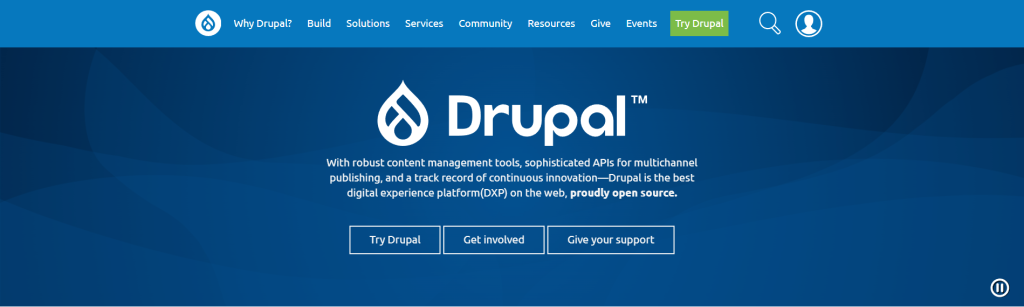
This blogging platform offers more features for enterprises in the blogging space than other blogging platforms.
Key Features
- Drupal comes with great built-in features
- Bloggers can create personalized customer experiences
Pros
- Achieves enterprise-level functionality
- Creating content for multiple purposes
- The blog team has access to advanced user permissions
- Maintaining complex blogs is easy
Cons
- Beginners should avoid blogging because it is too complicated
- Small businesses might not need some of its features
Pricing
Drupal’s price depends on the web hosting and customized domain name chosen. The following Drupal hosting plans are available through Hostinger with a free domain:
- Our Premium Shared Hosting costs $2.99/month – and is available for blogs with maximum monthly traffic of 25,000.
- Bloggers with up to 100,000 visitors can use Business Shared Hosting for $4.99/month.
8. Weebly (Ideal For New Bloggers)
Weebly allows you to create a blog with its variety of tools quickly. There is no difference between using it for a standalone blog and as an integral part of a more substantial website.

Key features
- Use powerful tools to create your blog.
- Create your galleries by gathering images.
- Editable templates designed by professionals.
Pros
- Hosting-based blogging platform
- A variety of themes are available
- It’s easy to set up with drag-and-drop
Cons
- Weebly’s free plan offers limited features.
- Paying for subscriptions is expensive
Plans and pricing
Weebly offers four types of plans – Free, Personal, Professional, and Performance:
- Free Plan: $0/month
- Personal Plan: $10 /month
- Professional Plan: $12/month
- Performance Plan: $26/month
9. Tumblr (Best For Creative Bloggers)
Tumblr is the ideal blogging platform for visual bloggers, so if you enjoy creating images, infographics, animated GIFs, and such, Tumblr is the platform for you. This platform is very popular among the young demographic. You can create a website with Tumblr, a microblogging platform.
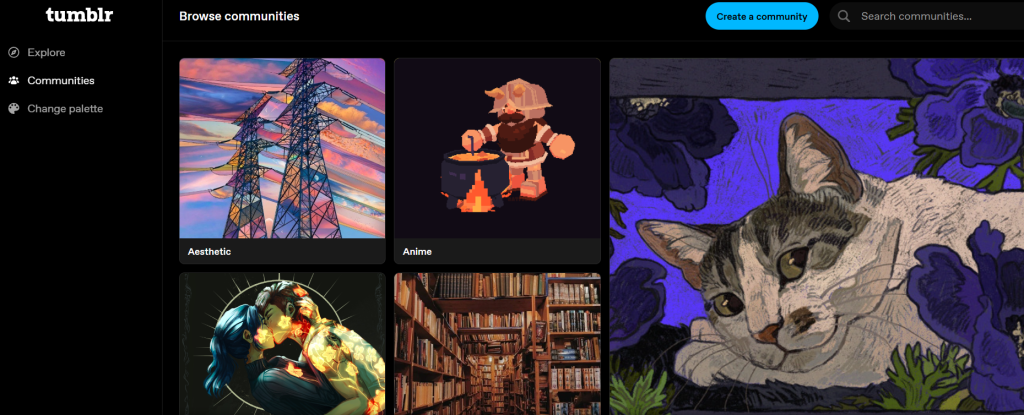
Features
- Easy to use interface.
- Uploads, visitors, and bandwidth are unlimited.
Pros
- Built-in sharing tools and social media sharing features are included in the platform
- Audio, GIFs, videos, and images can be quickly created, shared, and commented on.
- There is a large community of bloggers and content creators.
Cons
- User content published on the platform does not belong to you.
- Taking a Tumblr blog backup, or importing it from one platform to another, is a very challenging task, which requires a few tools and some coding knowledge to carry out.
- Text blogging is not emphasized on the platform, which disadvantages writers.
Pricing
With a Tumblr subdomain, you can use Tumblr completely free of charge. Also available are premium Tumblr themes, priced from $9 to $49.
10. Substack (Best For Newsletter Blogging)
Substack is a simple platform for writing and sending newsletters. It helps you build a subscriber base and share content directly via email. While mainly for newsletters, it also works as a basic blogging platform with archived posts on a personal webpage.

Features
- Easy-to-use writing interface
- Built-in email newsletter delivery
- Free or paid subscription options
- Subscriber growth and engagement tracking
Pros
- Direct audience connection
- Easy to earn from subscriptions
- Simple, content-focused design
- Helps grow an email list
Cons
- Limited customization
- Email deliverability issues possible
- Less design control than other platforms
Pricing
Substack is free to use.
Related Read:
Conclusion: Best Blogging Platforms
Selecting the best blogging platform depends on your needs, budget, and technical skills. Whether you prefer the flexibility of WordPress, the simplicity of Blogger, or the all-in-one website-building experience of Squarespace, there is a platform suited for every type of blogger.
Consider your long-term goals, customization requirements, and monetization plans before making a decision. No matter which platform you choose, the key to a successful blog is consistent, high-quality content that engages your audience.
Happy blogging!
FAQs
There’s nothing complicated about Medium.com, and it’s beautiful. In addition, the audience they already have can help drive traffic to your articles.
Beginners can monetize blogs easily with Weebly. Whether you want to grow a scalable business out of your blog or you need more advanced tools, WordPress.com has them all.
Yes, you can make money even with a free blog. You can earn money in different ways (advertising, affiliate programs, sponsored content, online stores, etc.)
Most blogging platform offers designs, templates, and themes which you can add to the blog.